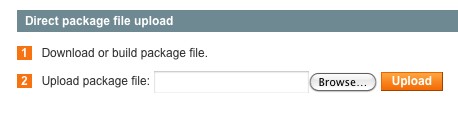This blog post is about the SMTP Pro extension. It is my attempt at full explanations to some very good questions/feedback from Chris Last in his comment on an earlier post. I decided that I should give thorough explanations to the questions and they probably belong in a blog post rather than a reply comment. Hopefully it’ll form a mini user-guide, I’ll try to update it as such over time.
Update July 2013: I have since released a premium extension for sending email using Amazon SES called MageSend, if you’re having toruble sending email with Magento, please check it out, it was created to solve many common Magento email issues.
There are too many sections in Config->Advanced->System for me to make complete sense of:
Mail Sending Settings – do these have any effect?
Disable Email Communications No
Host localhost
Port (25) 25
Set Return-Path no
1) The Mail Sending Settings are the built in Magento ones, they don’t work very well for custom SMTP servers and you can safely ignore them. One thing to note though. I do adhere to their disable configuration in my extension. So if you disable all emails using the core config here, all emails do stop even if sending via SMTP Pro.
Continue reading SMTP Pro with Magento: A sort-of user guide.