Well this morning I said I was going to start working on a simple SMTP extension for Magento. The weather was completely stink here in Auckland so I ended up making the ASchroder.com SMTP Pro Magento extension this afternoon you can get it from Magento Connect. It’s a development release and I’m seeking feedback on it from people willing to give it a try.
It has several features over the older SMTP extensions available for Magento.
- supports self testing right from the Magento admin UI
- logs friendly messages if you enable logging in var/log
- has helpful comments to guide you when configuring
- supports Magento built in newsletters
Several people have asked me to open my Google Apps / Gmail Magento extension up to support other SMTP servers. I worried that once I added extra configuration options to my extension, the simplicity and ease of use would be lost. I decided to separate the two extensions so that those who just want to send using gmail or Google Apps, do not need to know anything about TLS, Authentication or what port to send on (it’s 587 if you care…). So that’s why I have made this Magento SMTP extension, I’ll be supporting it as best I can, just as I do with my Google Apps and Gmail extension.
Here is a screenshot of the configuration dialog:
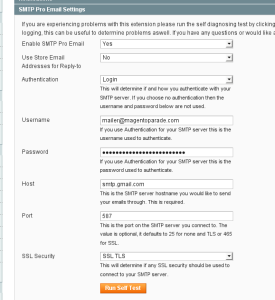
And also a screenshot of a successful self test result:
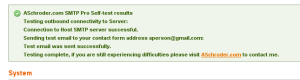
If you have any comments, suggestions or feedback, please let me know.
Found it!! 🙂
The issue was being caused by a setting in… Admin > System > Configuration > Newsletter > Sending Options (Set Return-Path)
We had this set to ‘YES’ throughout the testing and it seems that this was causing the issue.
Setting this to ‘NO’ allowed the emails to be sent using the configured SMTP settings perfectly.
Thank you for your time on this Ashley and for such a fantastic and ‘well coded’ extension at such a fantastic price 0.00 🙂
A Must for all Magento installations!!
Looking forward to following future works!
Thanks for the kind words – and for dropping by to tell others about the issue. You’re always welcome to send me a beer through paypal if you think $0 is underpriced 🙂
Ashley,
Great work on this extension! I’m having a bit of an issue getting it to work, though. Here’s the output of the self test:
ASchroder.com SMTP Pro Self-test results
Testing outbound connectivity to Server:
Connection to Host SMTP server successful.
Sending test email to your contact form address me@mydomain.com:
Unable to send test email. Exception message was: Warning: stream_set_timeout(): supplied argument is not a valid stream resource in /hsphere/local/home/account/mydomain.com/lib/Zend/Mail/Protocol/Abstract.php on line 237…
Please check and double check your username and password.
Testing failed, please review the reported problems and if you need further help visit ASchroder.com to contact me.
Any thoughts?
well – it is just a warning…. maybe disable warnings for php?
otherwise it looks like it might be unable to open the connection – maybe a firewall or issue with your hosting? Who are you with?
Hi im using your smtp pro with magento when i run selft test i get this Error.
—
Unable to send test email. Exception message was: 554 The message was rejected because it contains prohibited virus or spam content …
—
much like yang im a godaddy user it appears there spam filter is blocking this message. I also found this:
http://michael.orlitzky.com/articles/godaddys_spam_filter_is_broken.php
However, im still looking for a solution since there is no web address in the self run test. If yang found i a solution i believe the same thing would work for me thanks, Calvin
Hi there!
I’m trying to use your extension but it doesn’t seem to be able to connect to the self test – is there an issue with GoDaddy’s mail servers?
Would appreciate any help you can give. Thanks!
Hi, Jon – What’s the error you are getting?
I keep getting errors each time I try. I’ve typed in everything I can’t even count how many times.
Here is the error:
Failed to connect to Host SMTP server. Reason: Failed to parse address “”(0)
This extension requires an outbound SMTP connection on your specified port.
Sending test email to your contact form address s********@****.com:
Unable to send test email. Exception message was: ” does not match the expected structure for a DNS hostname, ” does not appear to be a valid local network name…
Please check and double check your username and password.
Have you saved the settings before running the test? That error seems to be due to empty SMTP host.
Hello,
Any way to download & install this extension without the use of Magento Connect? MC is giving me fits right now and I’d really like to give this a try.
You are supposed to be able to download them directly, but I’ve never got it to work. Email me, I can send it to you.
Hello Ashley,
– the SMTP Pro Magento extension works with Magento 1.4.0.1?
Kind Regards,
Darley
I haven’t tried it yet – if you do, please let us all know?
Hi Ashley,
I keep getting errors on SMTP Pro extension.
Here is the error:
Testing outbound connectivity to Server:
Failed to connect to Host SMTP server. Reason: Connection timed out(110)
This extension requires an outbound SMTP connection on your specified port.
…..
I set the informations as following:
Host: smtp.gmail.com
Port: 587
SSL Security: SSL TLS
Would appreciate give me some help as you can!
Best Regards,
James
Is there a reason you’re not using my gmail/google apps extension for those settings? Might save you the hassle of setting it up – also if that still doesn’t work please paste the output of the self test and I’ll see if I can help.
Hi,
using magento 1.4
installed your extension, but i just get a blank page on any pages that try to send email, includign the self test.
Please enable logging and send me the log output for several email actions (contact form, new account) and also for the self test. Also please include self test result output (if you get any).
Thanks for writing this app. And thank you for being smart enough to include the self test. It is a great feature. I am having the toughest time to get my Magento install to send out any emails. I tested the php mail() function on my server and it works fine. But Magento emails never go out. I am using a remote mail server that is redirected through an A name. But all mail does work for the system.
Using your plugin I am getting the following error code, any thoughts would be greatly appreciated.
Failed to connect to Host SMTP server. Reason: Connection refused(111)
This extension requires an outbound SMTP connection on your specified port.
Sending test email to your contact form address online@americanfireglass.com:
Unable to send test email. Exception message was: Connection refused…
Please check and double check your username and password.
‘Connection refused’ sounds like the remote SMTP server is rejecting your connection. On *nix a simple test is to run the command ‘telnet $your_smtp_host $your_smtp_port’ if that works, then this extension should also be able to work – my bet is it won’t work on that box. Let me know.
Thanks for the reply. I was able to telnet into the system successfully. Very strange.
I’m having problems with the self test no matter what server I use, gmail or godaddy.
ASchroder.com SMTP Pro Self-test results
Testing outbound connectivity to Server:
Connection to Host SMTP server successful.
Sending test email to your contact form address aliasbdi+businesses2learn@gmail.com:
Unable to send test email. Exception message was: smtp.gmail.com has timed out…
Please check and double check your username and password.
We use this same userid for our main service (not magento) and it’s fine using port 465.
Any ideas?
Also, why would it create the email address like this .. aliasbdi+businesses2learn@gmail.com when it is actually jlastname@domain.com for the admin user I’m logged in as.
Thank you for your help. I ultimately need to use godaddy smtp server but I’m not sure what port it needs to be and if it uses SSL or SSL TSL at all.
Any help is greatly appreciated.
Hi Ashley
Cool app :), but I have a small (well not that small) problem.
I’m using magento 1.4.0.1 and after installation of your app my order emails are not being sent.. Self test completes successfully , and customers receive newsletter subscription confirm mails but mail with order details is not sent.Any ideas why is this happening ?
Can you confirm what other extensions you have installed? Perhaps try my extension on a fresh install of Magento to confirm the problem is extension related?
@jill 2 things: 1, are you allow +’s in your Gmail addresses? and 2, weird that it’s reporting a timeout error, anything strange on the box with regard to firewall config?
I found out what was wrong 🙂
We had System->Config->Sales Emails->Orders->’Send Order Email Copy Method’ set to Bcc and when i changed this to Separate Email everything worked (we have two mails for bcc)…should i change the rest of our Sales Emails settings to Separate Emails, or the ext can support Bcc when there is only one address ?
Thanks for the info – I’ll test this, may be a bug or something has changed in the newer versions.
dear ashley
thanks for your good extension.
i installed it on my laptop and i found it works when i set the config of “use the store adress for reply to” to yes and the store email address is different from the email setting in the extension config, then i can’t get the email any more.
is it possible to get the user’s email address as the reply to on any outgoing email. since i think it is better when user share product from wishlist and send email to his friends.
thanks and rgds.
roger
roger, can you flick me an email or reply here with a bit more information about what you’re describing – it’s not entirely clear to me but it sounds like two things:
1) the reply-to setting breaks your emails entirely
and 2) the emails sent ‘from’ the customer like the tell a friend one for example, should come from the customer or at least be reply-to the customer.
If I have understood you and that’s not currently the case then it may be an issue, and I will fix it. Let me know.
Hi Ashley,
First of all thanks for this great extension…
I’ve installed and tested. Test mails working but normal mails not working.
What can I do ?
Hi, Thanks- Could be extensions clashing, or something else…. Enable logging and paste log output from several email operations (new account, contact form etc), also let me know what extensions you have installed.
salve,
idem Ashley
I’ve installed and tested. Test mails working but normal mails not working.
What can I do ?
thanks
Hi, please enable logging and paste what log output you get from sending test emails, contact form submit and new account creation.
Hi Ashley,
suddenly I receive an error-notice installing SMTP Pro via Magento Connect Manager:
Failed to download magento-community/ASchroder_SMTPPro within preferred state “stable”, latest release is version 1.1.2, stability “beta”, use “channel://connect.magentocommerce.com/community/ASchroder_SMTPPro-1.1.2” to install
Cannot initialize ‘channel://connect.magentocommerce.com/community/ASchroder_SMTPPro’, invalid or missing package file
Install Errors
Package “channel://connect.magentocommerce.com/community/ASchroder_SMTPPro” is not valid
PEAR ERROR: install failed
I´m running Magento in Windows XP SP3 with XAMPP 1.7.2.
What am I doing wrong? Thanks for your help!
You need to set your stability to beta before installing (do this on the Magento Connect screen) – I have not set my extension to stable as it is still having features added. Interesting that Magento Connect is referring to ASchroder_SMTPPro-1.1.2 – it keeps reporting an error when I try to upload that…
This is interesting: http://www.magentocommerce.com/extension/specs/1865/aschroder.com-smtp-pro#specs. Roland, can you please let me know how you get on installing it? If the version is as expected then I can finally revert to Magento Connect as the preferred installation.
Hi Ashley!
Thanks for this help with magento!
I’m from brazil and my friends here are getting this error:
PHP Fatal error: Class ‘Aschroder_SMTPPro_IndexController’ not found in E:\home\oculosstor\Web\app\code\community\Aschroder\SMTPPro\Model\Observer.php on line 30
Can you help me?
Thx!
@Matthew and @Marc – Sorry that looks like a bug. I think controllers actually need to be explicitly included. Stand by for a fix.
Ok, the trick was that when executing the self test, the controller is included, and any other time it’s not. But we can’t re-include it, so use
include_oncelike this by modifying theObserver.phpon line 27:// For the self test, if we’re sending the contact form notify the self test class
if($event->getTemplate() == “contacts_email_email_template”) {
include_once “app/code/community/Aschroder/SMTPPro/controllers/IndexController.php”;
Aschroder_SMTPPro_IndexController::$CONTACTFORM_SENT = true;
}
Update: Download the latest SMTPPro Magento email extension release (1.3.1) here.
Ashley,
Thanks for the great app. During development emails were working fine so comfortable with general installation and operation. Have updated to 1.3 and now gone live with site. However, various required changes in going live have mucked up the email. No reason to believe that 1.3 is to blame. Self-test sends the test email fine however contact form will not.
ASchroder.com SMTP Pro Self-test results
Testing outbound connectivity to Server:
Using SMTP configuration options
Connection to Host SMTP server successful.
Sending test email to your contact form address info@lindagorringecouture.com.au:
Test email was sent successfully.
Contact Form test email did not use SMTPPro to send.
Testing failed, please review the reported problems and if you need further help visit ASchroder.com to contact me.
Self-test looks to call …../index.php…. contacts(?) when contact form url is in fact site.com.au/contacts (ie. no index.php). Result is that self-test “hangs” on trying to access the contact form. I have to stop and go back to Admin.
I suspect this is a result of .htaccess rewrites. Any suggestions on how to best avoid or circumvent this redirection (if indeed you think that’s what is happening).
Your assistance greatly appreciated.
Cheers from Aus, David
Hi, David – Thanks for the kind words. I take it you’re running the latest version (judging by that self test output)? My extension simulates the contact form email sending from the server side, and then checks that during that sending my extension is invoked to do the sending. If it is not, it’s very likely that some other extension has overridden some of the core functionality I use to send emails. I’d suggest disabling some 3rd party extensions (in app/etc/modules) to see if that helps. The extension shouldn’t actually invoke the URL
/contactsthough. andindex.php/contactsis the same as/contactswhen you have rewrites on – the rewrite is just to put index.php at the start of everything server side. Let us know how you get on.Hello Ashley,
Thanks for taking the time to create this extension! Once I figure out how to get it working properly I know it will be very useful. However, I am currently having two problems.
1. I am getting this message during self test:
Failed to connect to Gmail SMTP. Reason: Connection refused(111)
This extension requires an outbound SMTP connection on port 587. You need to check if your hosting server blocks outbound TCP connections or SMTP connections on port 587, and if so request access. If you are sure your host supports outbound SMTP on port 587 then something else is preventing a test connection. Please visit ASchroder.com for more information.
Sending test email to your contact form address support@diesel-moto.com:
Unable to send test email. Exception message was: Connection refused…
Please check and double check your email and password. If in any doubt you can login to the web interface for your email address to confirm at either ‘mail.google.com/a/your_domain’ or ‘gmail.com’.
2. Contact form fails to send when the Google Apps Email is enabled.
Any help you can provide would be greatly appreciated. Thanks again!
@Tom, Did you check with your host about the outbound connectivity mentioned in the error message – if so what did they say?
hi Ashley, im trying to install your extension but errors come out?
Failed to download magento-community/ASchroder_SMTPPro within preferred state “stable”, latest release is version 1.1.2, stability “beta”, use “channel://connect.magentocommerce.com/community/ASchroder_SMTPPro-1.1.2” to install
Cannot initialize ‘channel://connect.magentocommerce.com/community/ASchroder_SMTPPro’, invalid or missing package file
Install Errors
Package “channel://connect.magentocommerce.com/community/ASchroder_SMTPPro” is not valid
PEAR ERROR: install failed
Hi, Paul – you need to set you preferred stability to beta, then try to download again.
BTW – the Magento Connect version is old now – I just haven’t been able to update Magento Connect for months. You can get the latest version here.
hi Ashely, thanks for your reply! i try to download Updated to 1.3.1, then when i unzip the file there only 1 file inside the zip file, there are no package.xml file.
thanks a lot!
Hi, strange – please try again, possible with a different web browser I just did this:
wget http://aschroder.com/wp-content/uploads/2010/06/Aschroder_SMTPPro-1.3.1.tgzand:
tar tzvf Aschroder_SMTPPro-1.3.1.tgz | awk '{print $9}'And got expected results:
package.xml
Aschroder_SMTPPro-1.3.1/adminhtml/default/default/template/smtppro/view.phtml
Aschroder_SMTPPro-1.3.1/Aschroder/SMTPPro/Block/Adminhtml/Test.php
Aschroder_SMTPPro-1.3.1/Aschroder/SMTPPro/Block/Log/Grid.php
Aschroder_SMTPPro-1.3.1/Aschroder/SMTPPro/Block/Log/View.php
Aschroder_SMTPPro-1.3.1/Aschroder/SMTPPro/Block/Log.php
Aschroder_SMTPPro-1.3.1/Aschroder/SMTPPro/controllers/IndexController.php
Aschroder_SMTPPro-1.3.1/Aschroder/SMTPPro/controllers/LogController.php
Aschroder_SMTPPro-1.3.1/Aschroder/SMTPPro/etc/config.xml
Aschroder_SMTPPro-1.3.1/Aschroder/SMTPPro/etc/system.xml
Aschroder_SMTPPro-1.3.1/Aschroder/SMTPPro/Helper/Data.php
Aschroder_SMTPPro-1.3.1/Aschroder/SMTPPro/Model/Email/Log.php
Aschroder_SMTPPro-1.3.1/Aschroder/SMTPPro/Model/Email/Template.php
Aschroder_SMTPPro-1.3.1/Aschroder/SMTPPro/Model/Mysql4/Email/Log/Collection.php
Aschroder_SMTPPro-1.3.1/Aschroder/SMTPPro/Model/Mysql4/Email/Log.php
Aschroder_SMTPPro-1.3.1/Aschroder/SMTPPro/Model/Mysql4/Setup.php
Aschroder_SMTPPro-1.3.1/Aschroder/SMTPPro/Model/Newsletter/Template.php
Aschroder_SMTPPro-1.3.1/Aschroder/SMTPPro/Model/System/Config/Source/Smtp/Authentication.php
Aschroder_SMTPPro-1.3.1/Aschroder/SMTPPro/Model/System/Config/Source/Smtp/Development.php
Aschroder_SMTPPro-1.3.1/Aschroder/SMTPPro/Model/System/Config/Source/Smtp/Option.php
Aschroder_SMTPPro-1.3.1/Aschroder/SMTPPro/Model/System/Config/Source/Smtp/Ssl.php
Aschroder_SMTPPro-1.3.1/Aschroder/SMTPPro/Model/Email.php
Aschroder_SMTPPro-1.3.1/Aschroder/SMTPPro/Model/Observer.php
Aschroder_SMTPPro-1.3.1/Aschroder/SMTPPro/modules/Aschroder_SMTPPro.xml
Aschroder_SMTPPro-1.3.1/Aschroder/SMTPPro/sql/smtppro_setup/mysql4-install-1.1.0.php
Aschroder_SMTPPro-1.3.1/Aschroder/SMTPPro/templates/adminhtml/base/default/template/smtppro/view.phtml
Aschroder_SMTPPro-1.3.1/modules/Aschroder_SMTPPro.xml
Which looks right to me.
Many thanks Ashely, i try it in firefox browser and i download the complete file… im not sure what problem in my ie?.. try to install and check your extension, thanks for this great stuff!
cheers! and more power…
Did you remember to disable your IE open-source software blocker? 🙂
hi, really your extension is great! my smtp email is now working fine, actually i didn’t disable my IE open-source software blocker, peace…. i have 1 more problem, when im trying to use contact page in magento “Unable to submit your request. Please, try again later” this is the error i get? kindly please advise what can i do to fix this one?
many thanks!
Hey Ashley,
Running 1.3.1 of extension on 1.4.1.0 – it doesn’t seem to be heeding settings properly. I have it set to SMTP and both server and port (and auth options) are properly filled in under the SMTP Pro Email SMTP Settings. Send Test Email returns:
ASchroder.com SMTP Pro Self-test results
Testing outbound connectivity to Server:
Using SMTP configuration options
Failed to connect to SMTP server. Reason: Failed to parse address “”(0)
This extension requires an outbound SMTP connection on port:
Sending test email to your contact form address x@y.com:
Unable to send test email. Exception message was: 334 UGFzc3dvcmQ6 …
Please check and double check your username and password.
Contact Form test email did not use SMTPPro to send.
Testing failed, please review the reported problems and if you need further help visit ASchroder.com to contact me.
and the log shows:
2010-07-15T23:28:13+00:00 DEBUG (7): Running SMTP Pro Self Test
2010-07-15T23:28:13+00:00 DEBUG (7): Development mode:
2010-07-15T23:28:13+00:00 DEBUG (7): Raw connection test….
2010-07-15T23:28:13+00:00 ERR (3): Warning: fsockopen() [function.fsockopen]: unable to connect to :0 (Failed to parse address "") in /var/www/x.y.com/app/code/community/Aschroder/SMTPPro/controllers/IndexController.php on line 51
2010-07-15T23:28:13+00:00 DEBUG (7): Complete
2010-07-15T23:28:13+00:00 DEBUG (7): Actual email sending test….
2010-07-15T23:28:13+00:00 DEBUG (7): Preparing the Google Apps/Gmail Email transport, email to send with is:
2010-07-15T23:28:13+00:00 DEBUG (7): Returning transport
2010-07-15T23:28:16+00:00 DEBUG (7): Test email was not sent successfully: 334 UGFzc3dvcmQ6
2010-07-15T23:28:16+00:00 DEBUG (7): SMTPPro is enabled, sending email in Aschroder_SMTPPro_Model_Email_Template
2010-07-15T23:28:16+00:00 DEBUG (7): Complete
this looks like it might be using the google transport, even though set to SMTP? either way, it doesn’t appear to be picking up the correctly set and saved server settings… any ideas?